Printing changes: add funds online
Posted on | Updated
Filed in Students
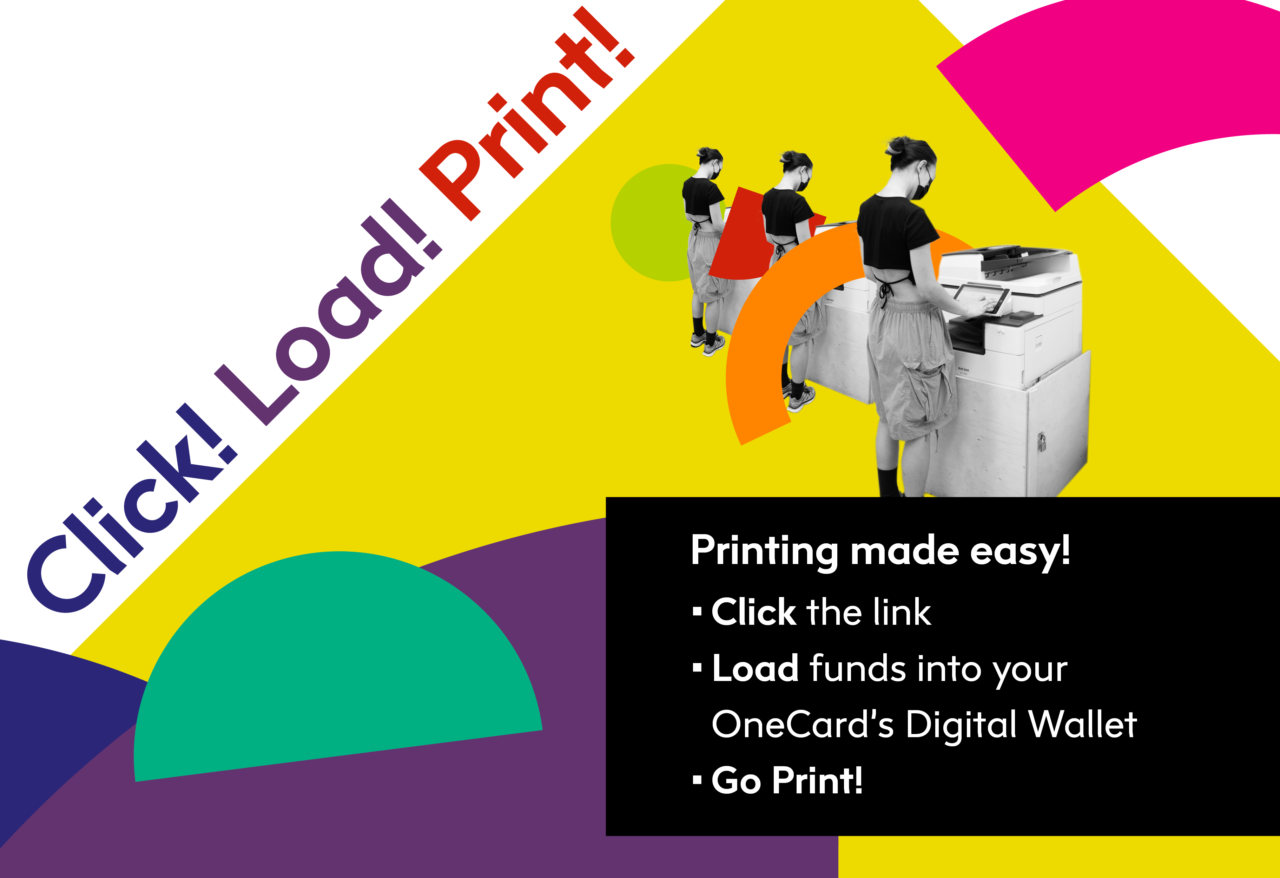
You can add funds to your OneCard’s Digital Wallet using your credit card from anywhere on campus for all your printing needs.
Once loaded, you can just tap your OneCard at a printing station, and you’re set to press!
Printing made easy!
To get started, log in using your ECU username and password to load your funds. Once you’re in, you’ll be able to see your running balance on this portal.
Don’t have a credit card to use? Don’t worry! You can still load funds into your account using cash or a debit card at the cashier's desk in Student Commons or the ECU Library front desk.
The new system is only accessible on campus through our ECUAD and ECUAD_STUDENTS Wi-Fi networks. It’ll be available later this summer on other external networks.
Get support with printing
If you have questions about the new system, you can also gather a group of friends and book a private training session by emailing Carlos Mendes, Print + Transactional Lead can help, (cmendes@ecuad.ca) to get a refresher.
We’re committed to making this system as efficient and accessible as possible, and your feedback is crucial to improving the process.