Microsoft M365 - Training and Support is Here!
Posted on | Updated
Filed in Faculty, Staff, Students

We’ve approached the next stop of our M365 journey - the training phase! Check out the training videos and visit us at a pop-up desk for support.
M365 is approaching at warp speed, with the transition happening during Reading Week (Feb 21-24). Our team is committed to setting every ECU community member up for success through training and support designed with your needs in mind.
No one likes waking up to a new platform without proper instructions, so let’s prepare in advance. It’s crucial to check out the different training options available that work for your schedule and learning style.
5 Steps for a Smooth M365 Migration
You deserve that much-needed unwinding time during Reading Week.
Let us handle the setup of the new system, migrating everyone’s data, and streamlining how M365 will support your work, while you take the following easy steps to ensure a smooth ride into the M365 system!



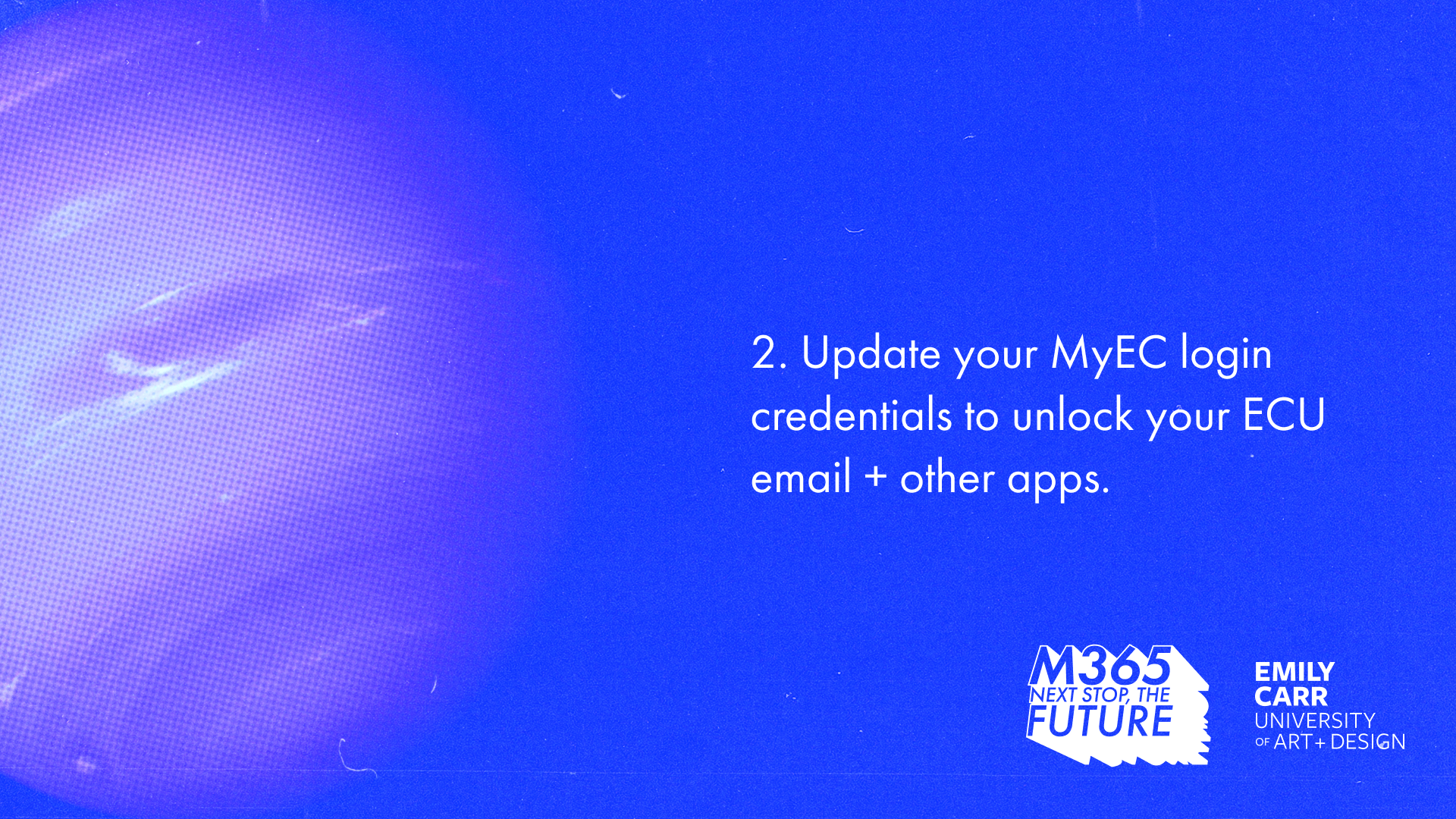


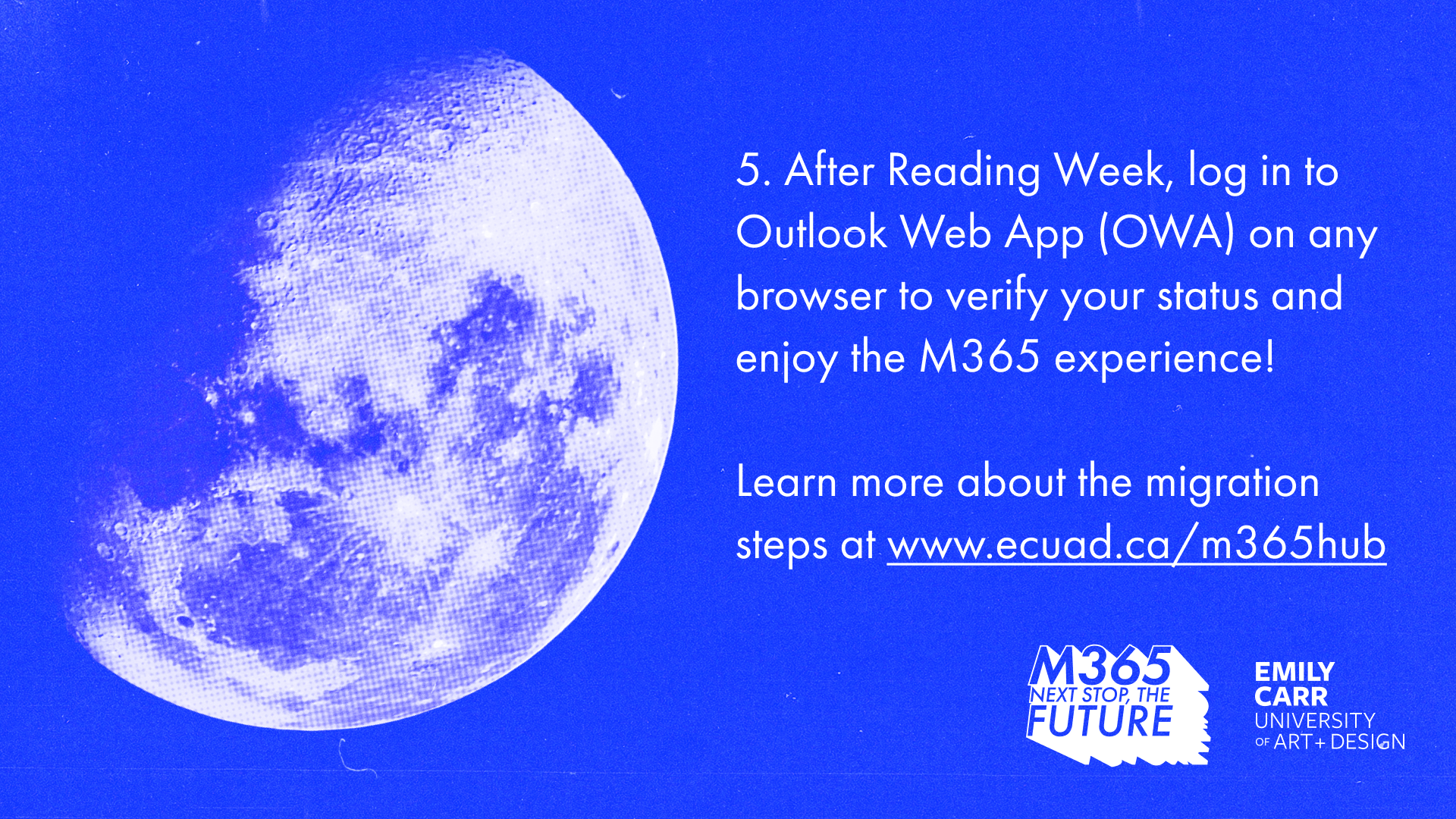
M365 Support Stations are Everywhere!
We’ve got plenty of options for you to access support during this process - from pop-up desks around campus, to training sessions and training videos.
Find out what works best for your schedule below:
M365 Countdown Starts Now!
Stay tuned for the latest updates through the M365 Hub for dates and details on upcoming info sessions, next steps after the migration and ongoing FAQs!