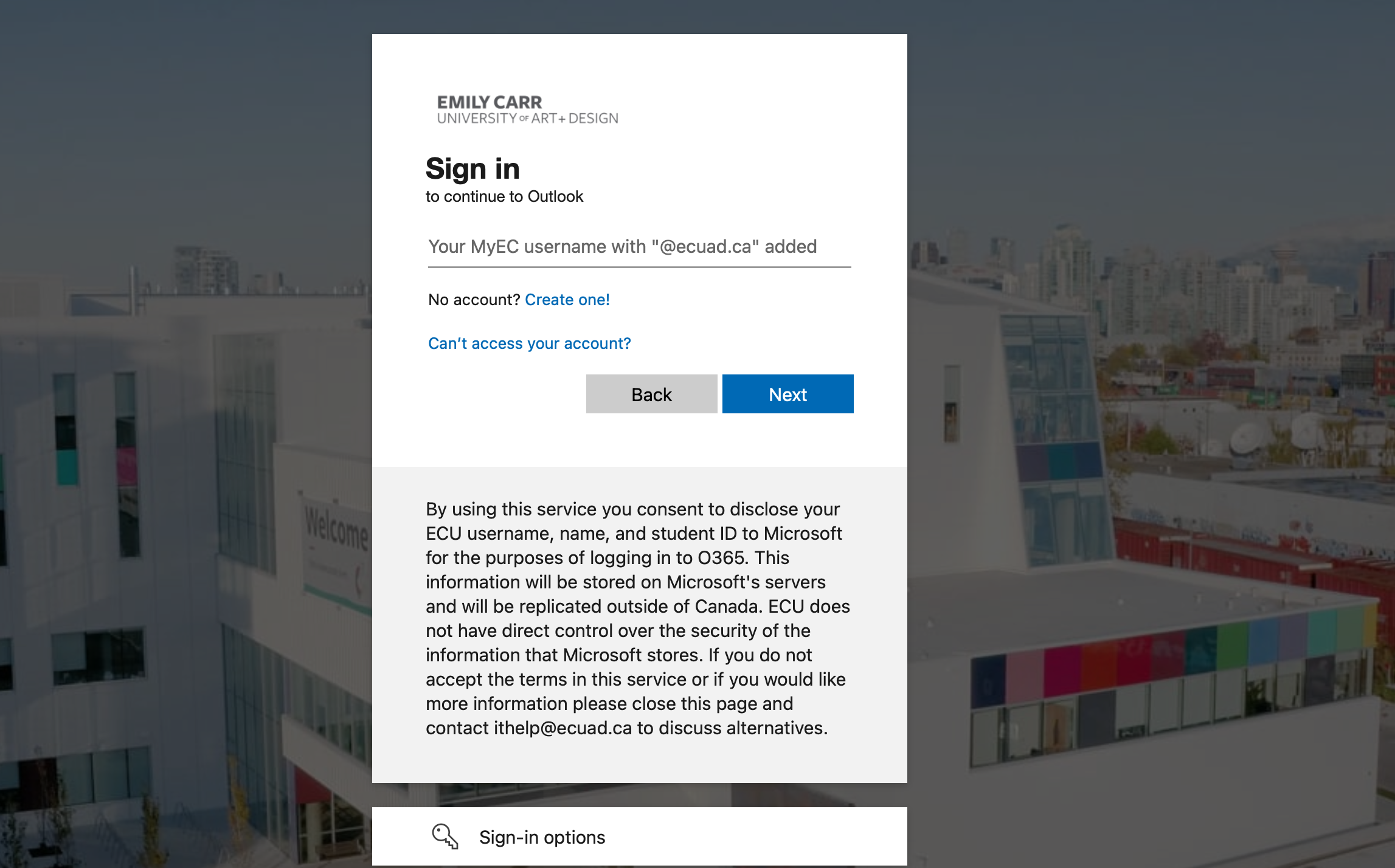ECU Email Accounts
All Emily Carr students receive email accounts and are directed to use it for Emily Carr communications.
Email is an official means of communication with Emily Carr students by the faculty, administration and other service providers on campus. Access your ECU email directly, not through forwarding to your personal email account.
Access your ECU email, both on and off campus, from your computer or mobile device at email.ecuad.ca.
Jump to...
How to access your Emily Carr email account
Are you a new student? You will begin receiving important information concerning registration and orientation events to your Emily Carr email account. For this reason, please make sure you have access immediately.
Follow these steps to access your email
Locked out or can't remember your username?
Your email will accept your MyEC username followed by @ecuad.ca and MyEC password.
For the quickest resolution, please attempt self-service for forgotten usernames or forgotten passwords*.
*At this time, self-service for forgotten passwords is not available for Continuing Studies (CS) students.
CS students, or anyone having trouble with self-service may contact IT Services using our Authentication Assistance form. Please allow up to one business day for our response. Further coordination with our staff may be necessary to validate your identity.
Additional Support
Outlook and Apple Mail are our officially supported email clients. Please view our M365 Learning and Support page for more details.
Community members may report an issue impacting any email or calendar features. Staff and faculty may also submit a request to configure additional Microsoft 365 features and products, such as shared email and calendar.
Using alternate email software
If you want to use alternate email client software (like Apple Mail or Outlook) find out how to setup your account.