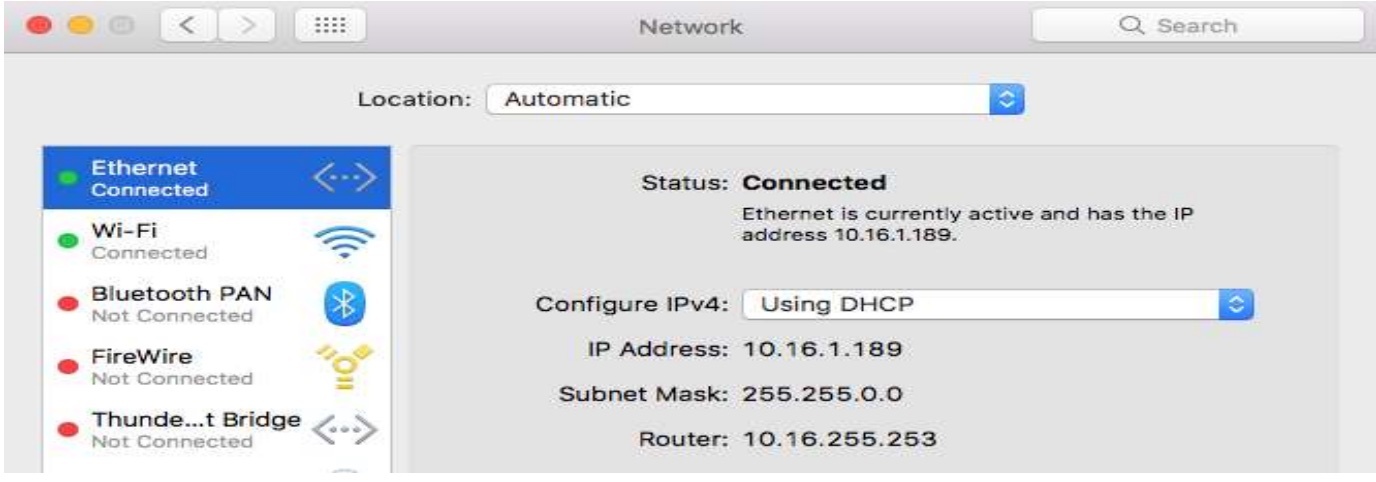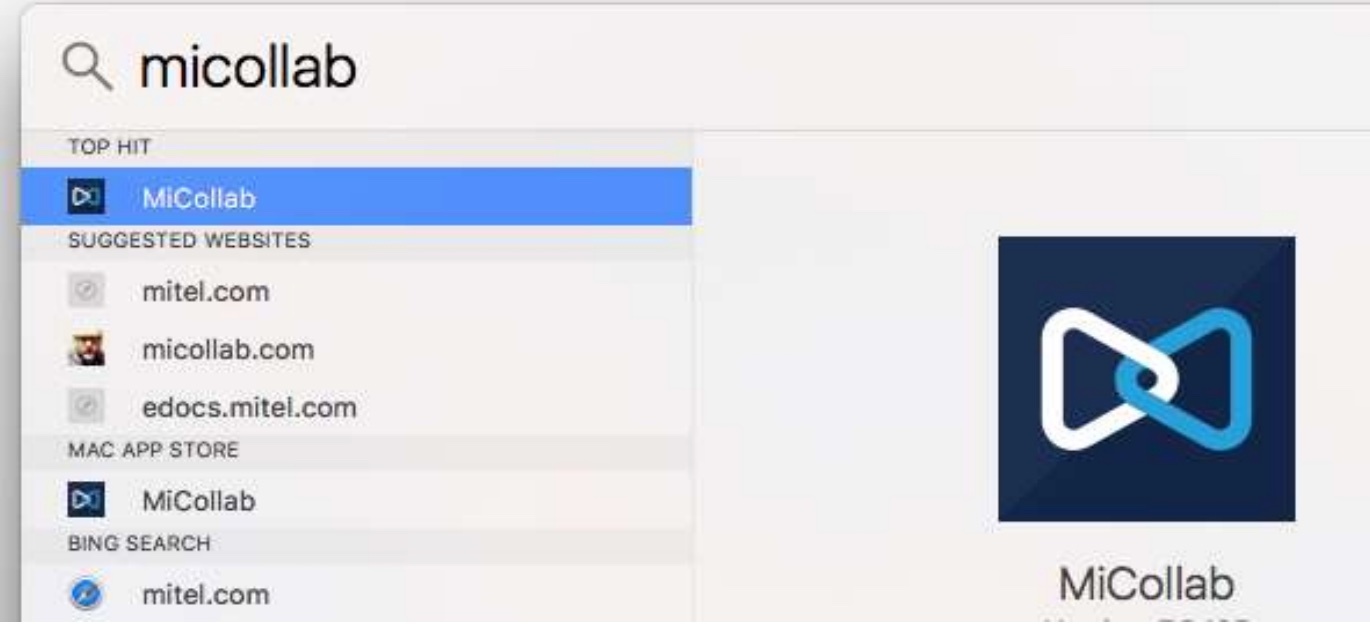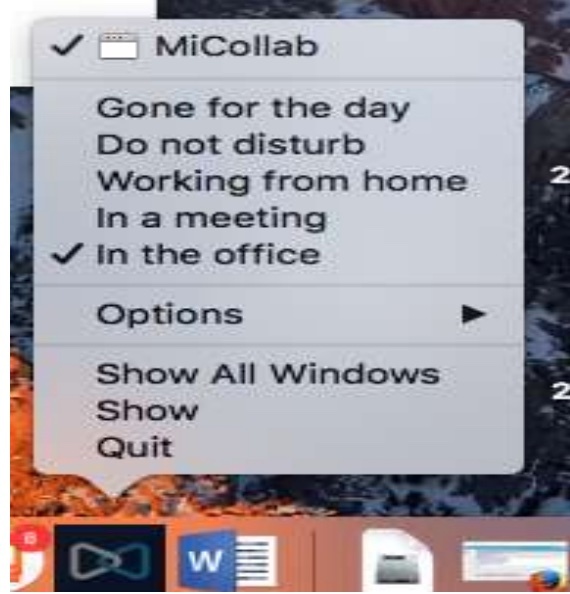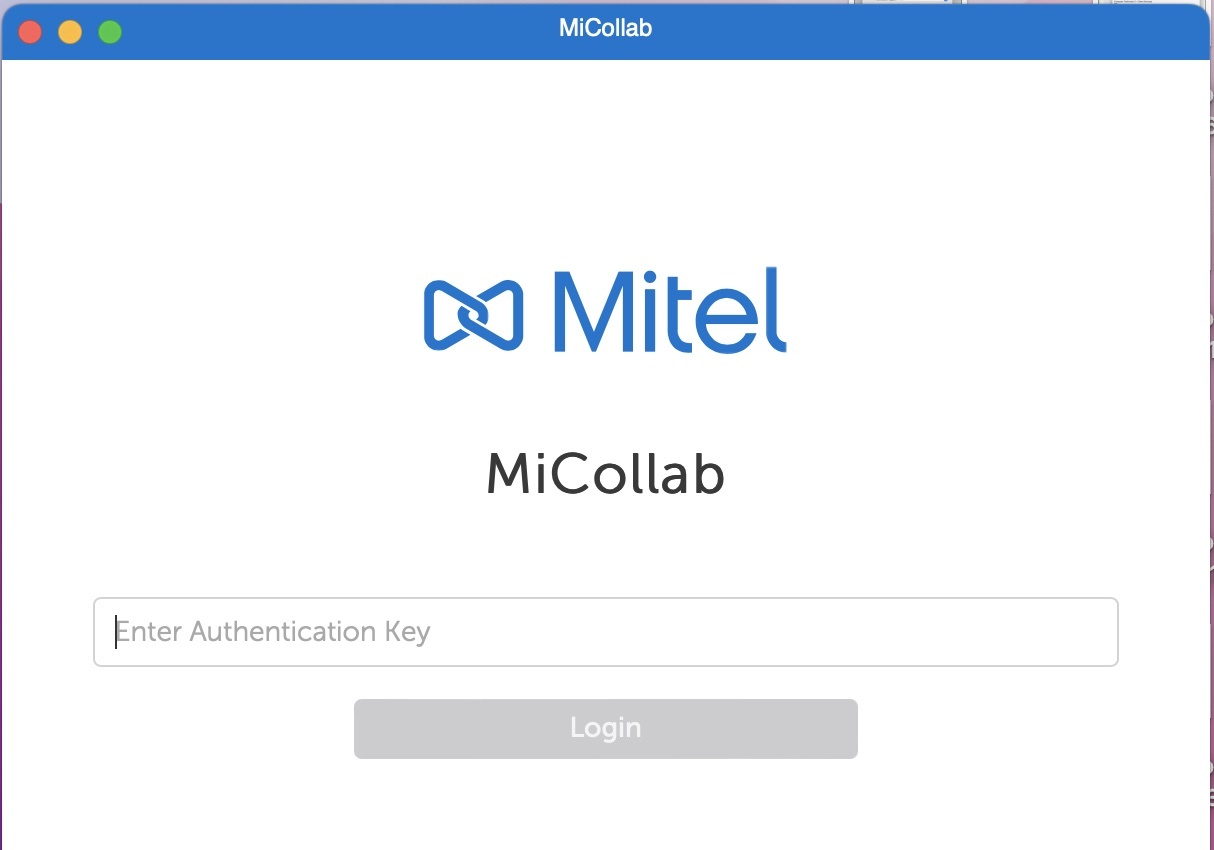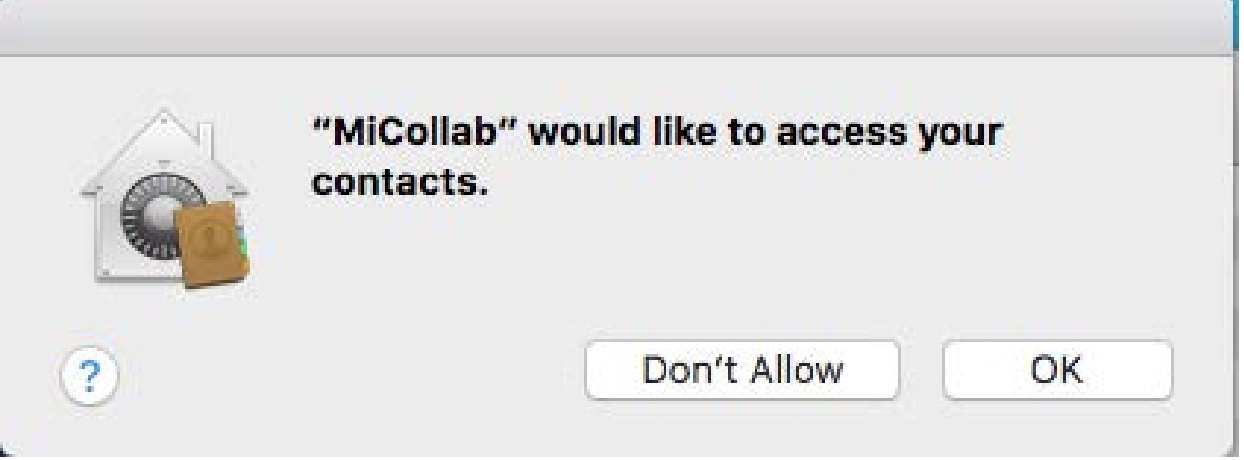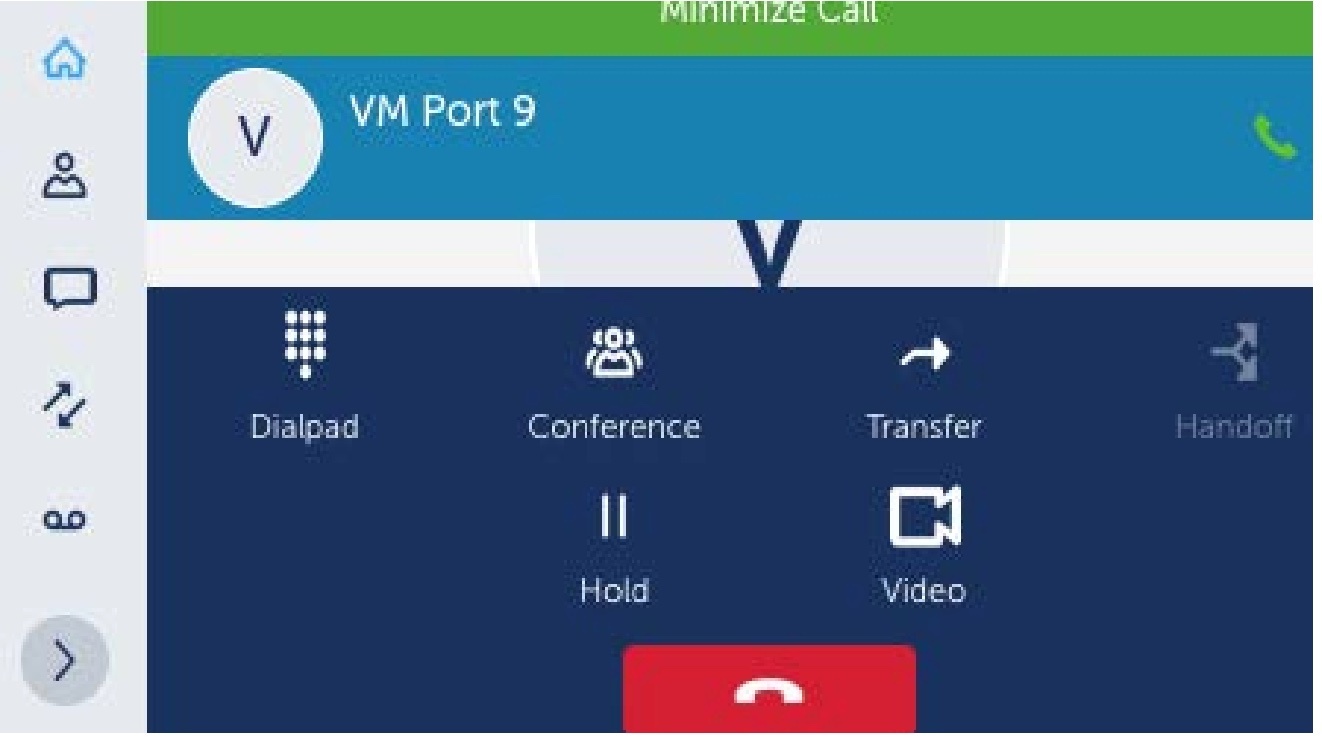MiCollab Soft Phone for Mac User Guide
Some ECU staff and faculty with Mac computers use the MiCollab softphone system.
Setting up your MiCollab system
1. Connect
2. Find Network Preferences
3. Search for MiCollab from the top right Spotlight Search
4. Add MiCollab to the dock
5. Log in to MiCollab
6. Import your contacts
Using your softphone
1. Make calls
2. Configure your voicemail