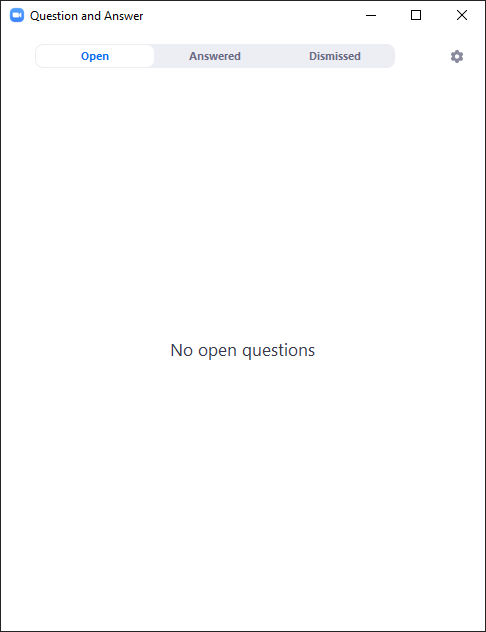Videoconferencing
At ECU, we offer videoconferencing as an effective way to connect with those in different locations using virtual spaces for meetings, lectures, and webinars. The main tool that we use for videoconferencing is Zoom.
Zoom is a videoconferencing platform that enables real-time collaboration between individuals and groups, it can be used for meetings, webinars, lectures, and tutorials. ECU Zoom is currently available to staff, faculty, and students. Features include:
- Video and/or audio meetings by computer or phone.
- Screen sharing with annotation.
- Virtual whiteboard and other collaboration tools.
- Integration with Microsoft Outlook.
Zoom Meeting
Zoom Meeting is best suited for collaborative meetings, where all participants can share their screens and chat via video and audio.
Who can use it?
| Recommended for:
|
Zoom Webinar
Zoom Webinar is best suited for large events or classes where the host and panelists prefer more control over the crowd. It allows view-only attendees to minimize interruptions. Attendees can interact via Q&A, chat, and polling.
Who can use it?
| Recommended for:
|
Need help?
Contact us here for assistance if you can't find what you are looking for.
Support for students, staff + faculty
Students, staff + faculty in need of assistance with Zoom may submit a request to:
- receive a technical walkthrough of Zoom.
- ask a technical question about Zoom.
- learn more about how to use Zoom.
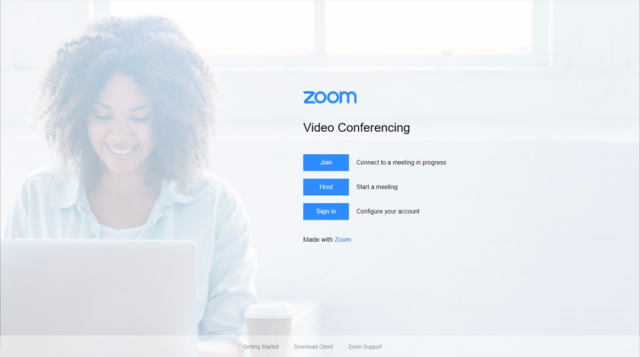
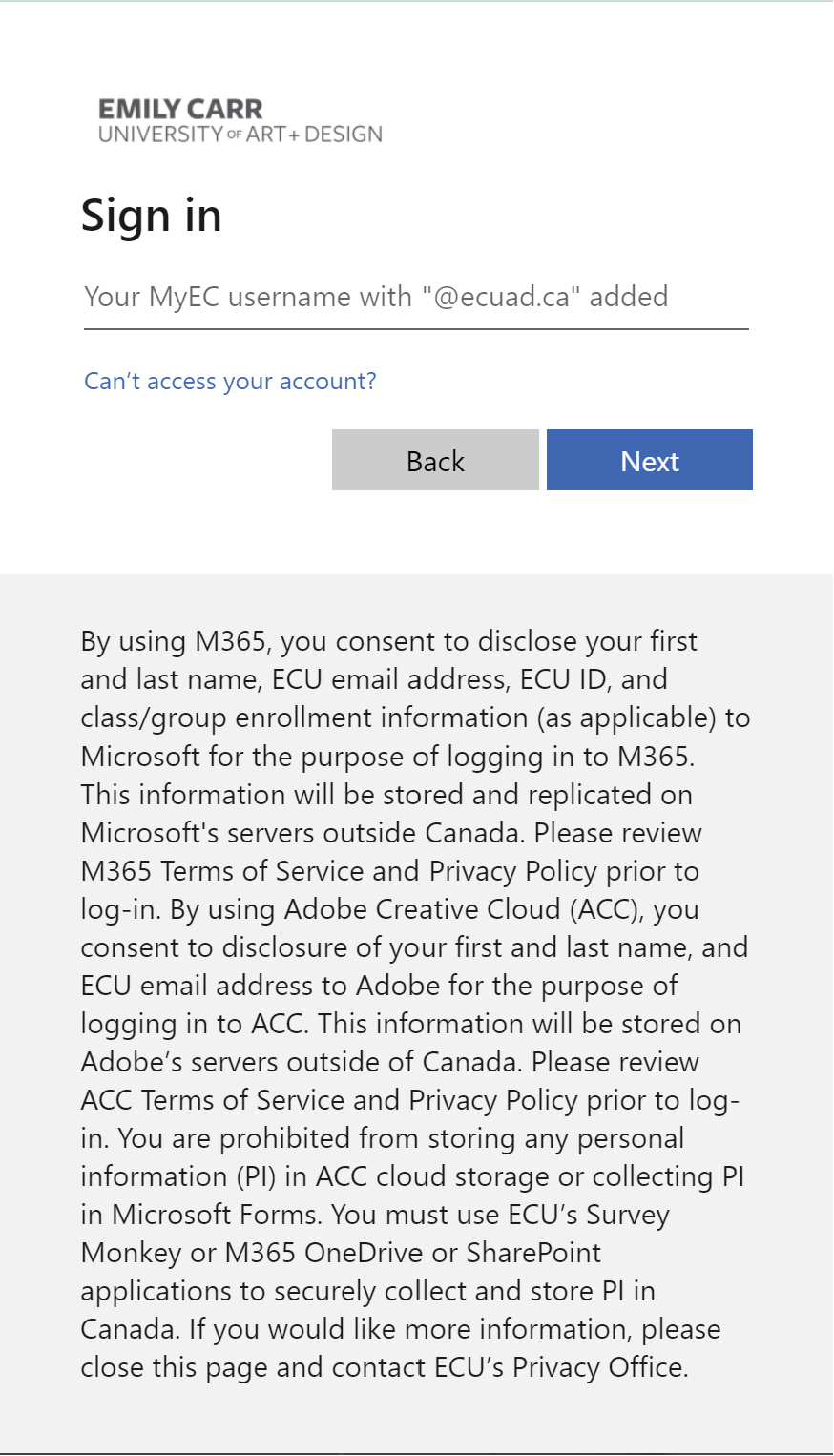
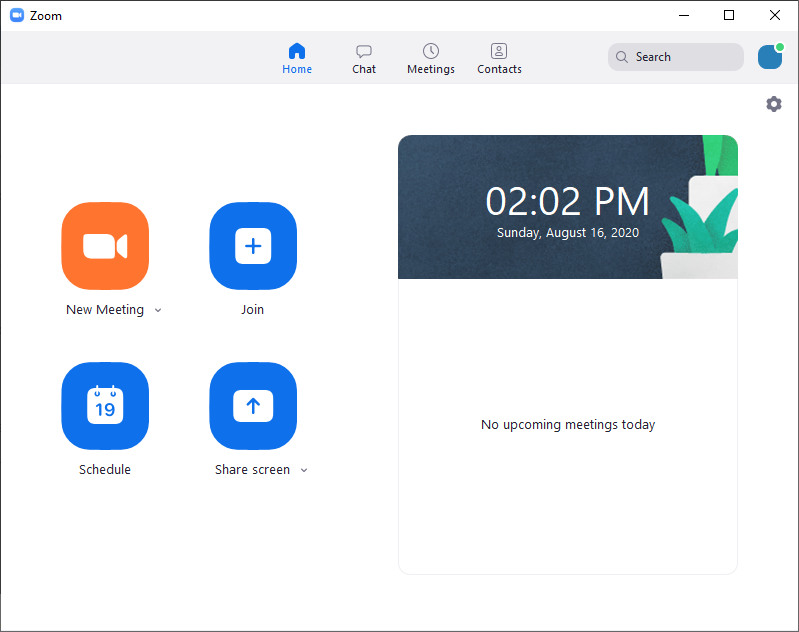
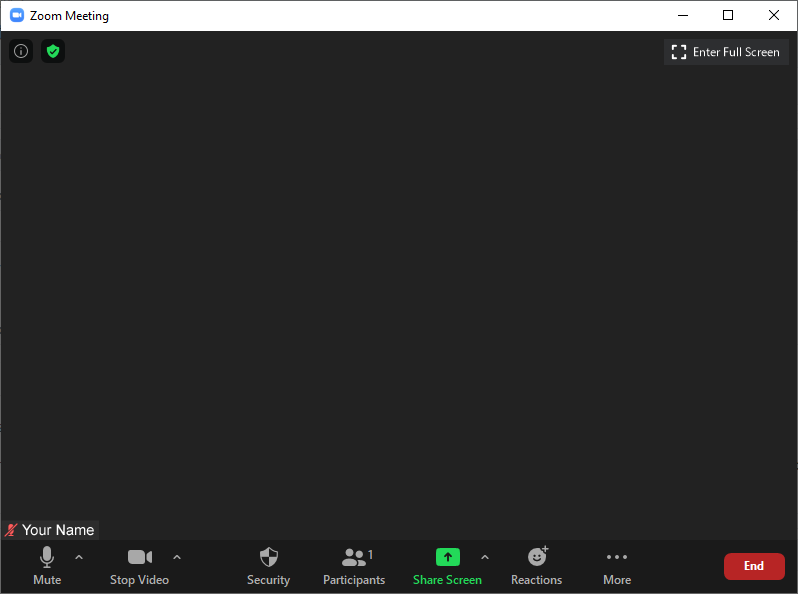
 Meeting Info: Clicking this will display the name of the meeting, the meeting ID, password, invite link, and participant ID.
Meeting Info: Clicking this will display the name of the meeting, the meeting ID, password, invite link, and participant ID. Meeting Security: If this icon is illuminated, the meeting is encrypted. This isn't as important, it just means that communications during your meeting are secure.
Meeting Security: If this icon is illuminated, the meeting is encrypted. This isn't as important, it just means that communications during your meeting are secure. Microphone: Turns your audio source (webcam, built-in camera, or external microphone) on or off.
Microphone: Turns your audio source (webcam, built-in camera, or external microphone) on or off. Camera: Turns your video source (webcam or built-in camera) on or off.
Camera: Turns your video source (webcam or built-in camera) on or off. Security: This will only appear if you are the host of the meeting. Allows you to lock the meeting, enable waiting room, change participants abilities, and remove participants from the meeting.
Security: This will only appear if you are the host of the meeting. Allows you to lock the meeting, enable waiting room, change participants abilities, and remove participants from the meeting. Participants: Lists all participants in the meeting. If you are the host of a meeting, your options change substantially: by hovering over any given participant, you can mute them, or click the More button for additional options. (Chat, Ask to start video, Make host, Rename, Put in waiting room, Remove.)
Participants: Lists all participants in the meeting. If you are the host of a meeting, your options change substantially: by hovering over any given participant, you can mute them, or click the More button for additional options. (Chat, Ask to start video, Make host, Rename, Put in waiting room, Remove.) Share Screen: The Share Screen button lets you share either your entire screen or a specific window from a certain application. You can only use this feature if you are the host/co-host of the meeting, or if the host has enabled this feature for participants in the meeting.
Share Screen: The Share Screen button lets you share either your entire screen or a specific window from a certain application. You can only use this feature if you are the host/co-host of the meeting, or if the host has enabled this feature for participants in the meeting.  Record: Starts a video recording of the meeting currently in progress. You can only use this feature if you are the host/co-host of the meeting. Please see the Recording section of this guide for more information.
Record: Starts a video recording of the meeting currently in progress. You can only use this feature if you are the host/co-host of the meeting. Please see the Recording section of this guide for more information. Reactions: A simple way for meeting participants to offer non-verbal communication, such as a clap or thumbs up emoji, that will be overlaid on top of the participant's video for around ten seconds.
Reactions: A simple way for meeting participants to offer non-verbal communication, such as a clap or thumbs up emoji, that will be overlaid on top of the participant's video for around ten seconds. Chat: With this feature, you can chat with everyone in the meeting, or privately message specific participants. You can also attach files (from Dropbox, OneDrive, Google Drive, Box, or your computer) for other participants to download.
Chat: With this feature, you can chat with everyone in the meeting, or privately message specific participants. You can also attach files (from Dropbox, OneDrive, Google Drive, Box, or your computer) for other participants to download. Live Transcript: You can only enable this feature if you are the host of the meeting. With this feature, you can either assign another participant to transcribe the meeting, or enable automatic transcription by clicking "Enable Auto-Transcription." Note: Live Transcript can be accurate but still struggles with particular names and spellings, your mileage may vary.
Live Transcript: You can only enable this feature if you are the host of the meeting. With this feature, you can either assign another participant to transcribe the meeting, or enable automatic transcription by clicking "Enable Auto-Transcription." Note: Live Transcript can be accurate but still struggles with particular names and spellings, your mileage may vary. Breakout Rooms: You can only enable this feature if you are the host of the meeting. In Zoom you can create Breakout Rooms within your meeting and assign participants automatically or manually to these rooms. Once the Breakout Rooms are open, the host can enter or exit any of the rooms that have been created.
Breakout Rooms: You can only enable this feature if you are the host of the meeting. In Zoom you can create Breakout Rooms within your meeting and assign participants automatically or manually to these rooms. Once the Breakout Rooms are open, the host can enter or exit any of the rooms that have been created. More: This button will appear if the Zoom window is too small. Clicking it will display any of the features above depending on your window size.
More: This button will appear if the Zoom window is too small. Clicking it will display any of the features above depending on your window size. End: If you are a participant in a meeting, clicking this will present you with the option to Leave Meeting. If you are the host, clicking this will present you with the option to Leave Meeting or End Meeting For All.
End: If you are a participant in a meeting, clicking this will present you with the option to Leave Meeting. If you are the host, clicking this will present you with the option to Leave Meeting or End Meeting For All. Enter Full Screen: Allows you to view your Zoom meeting in full screen mode.
Enter Full Screen: Allows you to view your Zoom meeting in full screen mode.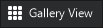 Gallery View: Displays every meeting participant with audio and/or video for the meeting currently in progress.
Gallery View: Displays every meeting participant with audio and/or video for the meeting currently in progress.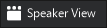 Speaker View: Similar to Gallery View, though whoever is currently speaking will be displayed largest.
Speaker View: Similar to Gallery View, though whoever is currently speaking will be displayed largest. Polls: You can prepare polls before the webinar or during the webinar. Each poll can have a title, can be single/multiple-choice, and could have up to ten answers. The poll results can also be anonymous if you prefer.
Polls: You can prepare polls before the webinar or during the webinar. Each poll can have a title, can be single/multiple-choice, and could have up to ten answers. The poll results can also be anonymous if you prefer.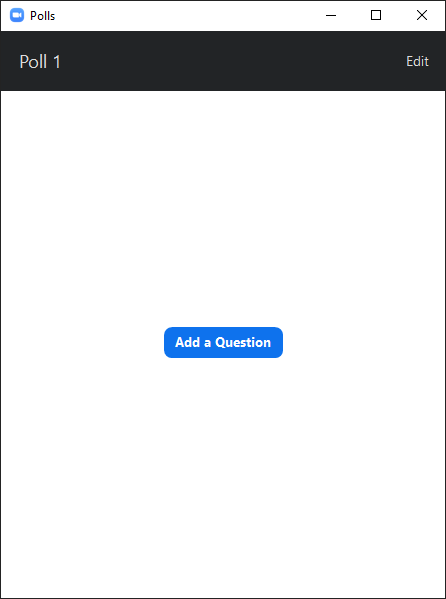
 Q&A: Must be enabled before the webinar, but once the webinar has begun, any attendees can ask questions and receive answers during the event. The questions can be anonymous if you prefer, and you can allow attendees to view all questions answered or all questions in total. The Q&A feature differs from the Chat feature in that it allows the host/co-hosts to answer specific questions relating to the content of the webinar, as opposed to the more general discussion that could take place in the Chat.
Q&A: Must be enabled before the webinar, but once the webinar has begun, any attendees can ask questions and receive answers during the event. The questions can be anonymous if you prefer, and you can allow attendees to view all questions answered or all questions in total. The Q&A feature differs from the Chat feature in that it allows the host/co-hosts to answer specific questions relating to the content of the webinar, as opposed to the more general discussion that could take place in the Chat.